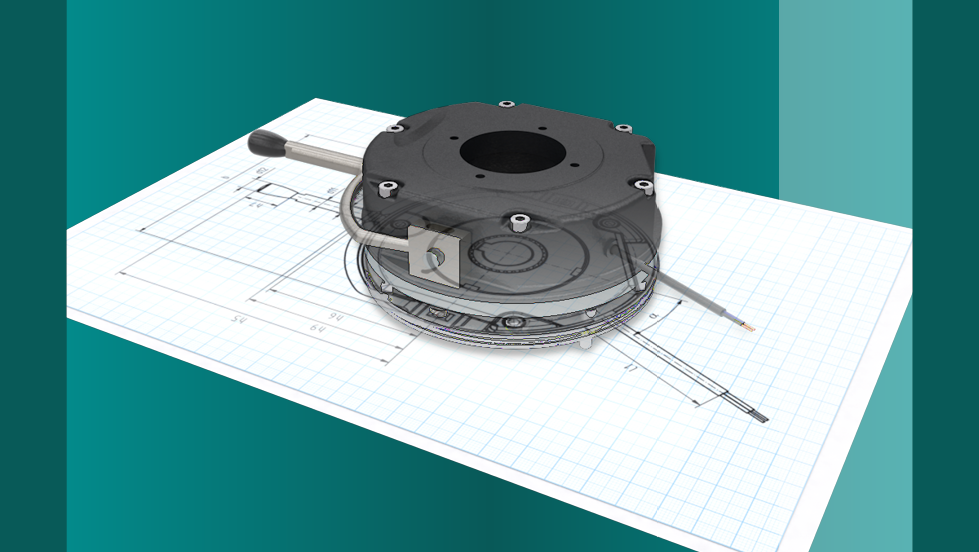3D-Grafiken sorgen für Visualisierung, wenn es das Produkt noch nicht gibt oder Fotos an ihre Grenzen stoßen. Nutzen Sie die CAD-Daten die meist bereits in der Konstruktions- oder Entwicklungsabteilung vorliegen. Beliebige Perspektiven, Transparenzen, Durchbrüche und vieles mehr machen 3D-Grafiken gleichermaßen faszinierend und aussagekräftig.
Durch stilsichere Bild-Bearbeitung werden Abläufe, wie z.B. Montagen, eindeutig und nachvollziehbar veranschaulicht. Erweitert um Interaktivität ist ein nachhaltiges Nutzererlebnis garantiert. 3D-Grafiken sprechen das visuelle Gedächtnis an und transportieren so Informationen nonverbal. Das ist vor allem beim e-Learning, bei allen Schritt-für-Schritt-Anweisungen und für Service-Anleitungen auch wirtschaftlich interessant.
CAD-Daten einlesen
Die Übernahme der CAD-Daten als Basis der Grafik bedingt genaue Absprachen zum Aufbau der Daten, die reine Formatangabe reicht nicht. Komplexe Konstruktionsbäume erfordern ein tiefgehendes Produktwissen und die Gabe, die Daten richtig zu interpretieren. Wir übernehmen STEP, IGES und diverse originäre Dateiformate. Wir sprechen das ab.
Bild-Bearbeitung
Durch eine enge Abstimmung mit dem Autor und der Vorlage des Textes ist dem Grafiker eine gezielte Nachbearbeitung mit Pfeilen, Zahlen, Transparenzen, Rahmen und Farben möglich.
Lupen können nebeneinander gesetzt werden. Statt einer also mehrere Lupen. In einer Lupe ist eine Szene immer vergrößert dargestellt, so dass Details erkennbar sind. Wenn diese Details Veränderungen unterliegen, kann man einen Ablauf darstellen. Die Ort der Lupeninhalte wird durch einen Pfeil auf einer Gesamtdarstellung, z.B. einer Maschine dargestellt.
Bildkompositionen
Die Komposition eines 3D-Bildes bestimmen das Objekt, das Licht, die Kameraperspektive und die Materialien und Eigenschaften der Oberfläche. Dieses Set zu definieren ist Bestandteil jeder Bilderstellung. Wir legen daher für unsere Kunden Materialbibliotheken an und speichern Szenarien um sie beliebig oft einsetzen zu können.
CAD-Daten einlesen
Die Übernahme der CAD-Daten als Basis der Grafik bedingt genaue Absprachen zum Aufbau der Daten, die reine Formatangabe reicht nicht. Komplexe Konstruktionsbäume erfordern ein tiefgehendes Produktwissen und die Gabe, die Daten richtig zu interpretieren. Wir übernehmen STEP, IGES und diverse originäre Dateiformate. Wir sprechen das ab.
Bildkompositionen
Die Komposition eines 3D-Bildes bestimmen das Objekt, das Licht, die Kameraperspektive und die Materialien und Eigenschaften der Oberfläche. Dieses Set zu definieren ist Bestandteil jeder Bilderstellung. Wir legen daher für unsere Kunden Materialbibliotheken an und speichern Szenarien um sie beliebig oft einsetzen zu können.
Bild-Bearbeitung
Durch eine enge Abstimmung mit dem Autor und der Vorlage des Textes ist dem Grafiker eine gezielte Nachbearbeitung mit Pfeilen, Zahlen, Transparenzen, Rahmen und Farben möglich.
Lupen können nebeneinander gesetzt werden. Statt einer also mehrere Lupen. In einer Lupe ist eine Szene immer vergrößert dargestellt, so dass Details erkennbar sind. Wenn diese Details Veränderungen unterliegen, kann man einen Ablauf darstellen. Die Ort der Lupeninhalte wird durch einen Pfeil auf einer Gesamtdarstellung, z.B. einer Maschine dargestellt.

Scriptor Highlights
- Entwicklungsbegleitend ohne Echtprodukt
- Diverse Inputformate für 3D-CAD-Daten
- Mehr Produkt-Know-how durch CAD-Daten
- Mehr Freiheit bei der Abbildung als bei Fotos
- Änderungen an der Konstruktion sind schnell nachführbar
- aufbereitete Daten sind wiederverwendbar
Scriptor Highlights
- Entwicklungsbegleitend ohne Echtprodukt
- Diverse Inputformate für 3D-CAD-Daten
- Mehr Produkt-Know-how durch CAD-Daten
- Mehr Freiheit bei der Abbildung als bei Fotos
- Änderungen an der Konstruktion sind schnell nachführbar
- aufbereitete Daten sind wiederverwendbar
Ihre Vorteile
- Keine Fototermine nötig
- Produktänderungen günstiger als beim Foto
- Produktänderungen schneller umgesetzt
- Enorme Perspektiv- und Darstellungsmöglichkeiten
- Wiederverwendung von Texturen
- Wiederverwendung von Perspektiven und Beleuchtungssituation

Ihre Vorteile
- Keine Fototermine nötig
- Produktänderungen günstiger als beim Foto
- Produktänderungen schneller umgesetzt
- Enorme Perspektiv- und Darstellungsmöglichkeiten
- Wiederverwendung von Texturen
- Wiederverwendung von Perspektiven und Beleuchtungssituation
Addresse
Scriptor
Dokumentations Service GmbH
Sudbrackstraße 12
33611 Bielefeld
Tel: +49 163 6195118 (vorläufige Rufnummer)
e-mail: info@scriptor.de
Direktkontakt

Heike Hettwer
+49 163 6195118 (vorläufige Rufnummer)